UIL District Tournament
2024 — TX/US
UIL District Qualifier
for the 2024 National Tournament
UIL NSDA District
2024 District Tournament
Feb. 15-17, 2024
IN PERSON (Thursday at Greggton Methodist Church in Longview; Friday and Saturday at NTCC in Mt. Pleasant)
UIL NSDA District
2024 Big Questions Tournament
Feb. 19, 2024
Ore City High School
Dear coaches:
The UIL District's National Qualifying Tournament will be held beginning at 8:00 AM on Thursday, February 15, 2024, and continuing until we are done on Saturday, February 17. The entire tournament will be held in person.
Entry fees:
CX, PF = $40 Per Team
DUO = $30 Per Team
LD = $20 Per Entry
IEs = $15 Per Entry
This year, we are instituting a hospitality fee of $50 per school.
You must register online by 3:30 PM on Friday, February 9, 2024.
Here is the link: http://uil.tabroom.com/
Please remember that the NSDA rules are very specific (and sometimes ponderous) on entries. If we do not enter properly, we may lose our qualifiers in the events in which there are mistakes. Please read and follow directions carefully, and call me if you have questions.
Entry Check-List
_____ 1. Login to tabroom: uil.tabroom.com.
_____ 2. Check that your school is currently a member by logging into www.speechanddebate.org/account. Click "School Profile" and look for the blue check mark next to "Active." You may pay for membership on the "School Finances" tab. (Note: you will not be allowed to compete at district until all money owed to the national office is paid. You may pay any outstanding money at district, but it will need to be with a separate check than the entry fee check.
____ 3. All students that compete at the district tournament must be paid student members with a minimum of 25 points. Go to www.speechanddebate.org/account and click “School Roster”. Students must have blue checkmarks in the “Member” column, more than 25 points in the “Points” column, and a username/password linked in the “Account” column. Add new students using the button at the top of the page, and pay their memberships on the “School Finances” tab. A blue checkmark under “districts eligible” will appear when a student is eligible.
_____ 4. Sync your roster to tabroom. Login to tabroom.com. Click your email in the upper right corner, and then click your school name under “Institutions”. Go to the “Settings” tab. Make sure your NSDA School ID number is filled in. If not, this can be found on your school profile page at http://www.speechanddebate.org/account (see #1 on page prior). Save chapter details.
Go to the “Competitors” tab. Click “Import NSDA competitor roster” on the right side of the page under “NSDA Points”. A list of competitors may show up. Click “Import students” at the bottom of the page. Your Tabroom roster is now synced with your NSDA account.
_____ 5. Add judges to your roster. Click the “Judges” tab. Click “Add new judge” on the right side. If your judge has a Tabroom account, search for their email. If not, enter their information. “Save judge” at the bottom of the page.
NOTE: WE ARE REQUIRING THAT ALL JUDGES BE LINKED TO YOUR ACCOUNT AND THAT ALL JUDGES HAVE A PARADIGM ENTERED ON TABROOM. Please contact one of the committee members if you need help doing this.
_____ 6. Go to the NSDA tab. If necessary, select "District" in the top right corner. Click "Register for Districts." Click “I understand and agree” to signify that your students are affiliated with your chapter and that school standards are being met.
A Districts Competitor Eligibility Report will appear. If a student is not marked as eligible and should be, check the troubleshooting tips.
Click the red "Continue to registration" button on the right of the screen.
Notes: The "Signups" tab is a way for you to communicate with your students. Do not use it to register for the tournament.
Do not use the "emails" tab to register for the tournament.
_____ 7. Accept the disclaimer. Update your contact information on the “general” tab at the top of your screen.
_____ 8. Click on the “entries” tab on the top of the screen.
_____ 9. To the right of the screen, you’ll see “add an entry to…” Choose an event from the dropdown menu. Scroll down to where you see “add entry in…” From the dropdown menu, choose the student you wish to add to that event and click “add entry.”
Notes about entries:
* You may enter up to your allotment of entries based on your chapter strength.
* You may enter up to 4 students in any one event.
* Students may only enter one debate event and one extemp event.
* Students may enter up to two main events plus Congress.
* Any student who is eligible may enter Big Questions, even if they entered two main events and Congress.
* Students must be members of the NSDA prior to February 10 in order compete at the district tournament.
* Students who are entered in 2 team events (i.e. CX and DUO) must have the same partner for both events.
* Any student who competed at District may apply to be part of the Big Questions teams.
_____ 10. You will see a screen that brings up the information for that student and that event. Fill in the pertinent information. For example, if you are entering someone in an interp event, this screen will allow you to enter information about their piece. If you are not ready to do that yet, click “return to entry” on the right of your screen. When you are ready to enter this information, go back to the entries tab and click the blue edit icon on the right. (Note: this information must be entered prior to district).
For the debate events, you won’t see a second screen after you enter the names.
Repeat this process for each student and each event.
_____ 11. Click the NSDA Forms tab at the top of the screen.
_____ 12. From that page, download and sign the School Consent Form by clicking "Print Form." Scan and email this form to me.
_____ 13. Click "Enter preferences" next to Single Entry Letters of Intent. List your students' event preferences in order. Remember that students may only advance to Nationals in one event and they must declare that event prior to the beginning of districts. This step declares that preference. (Also remember that a team must advance in the team event UNLESS both members of the team pref an individual event AND both advance in their individual event.
If your student wishes to prefer World Schools over one of their main events, they may do so on the Letter of Intent.Not ranking it on the letter of intent does not preclude them from auditioning for the team.
_____ 14. Click “House Blocs” to group your Congress students into chambers.
_____ 15. Click the “Judge Tab” at the top of the screen. The number of judges you owe will be visible on the right side of the screen. Pick a category. Select a judge from the dropdown menu and click "add judge." (Your judges must be added to your roster on tabroom in order for you to do that. Your judges may have a tabroom account already, or you may create one for them. All judges must be linked to tabroom in order to register them for the tournament.)
Repeat this process to enter all your judges.
Judges may only judge one debate event but may judge extemp, interp and Congress. Please do not enter your judges in more than one debate event.
_____ 16. On the fees tab, you will find your invoice for the tournament.
Note: the final deadline for making changes (including adding entries) is 7 days prior to the tournament. You may continue adding points for your students; if additional points entries results in a change in your entry allotment, you may add entries through February 12. Call me if this happens for you.
In order for us to provide a list of judges for schools to view for strikes, everyone must have their judges entered online no later than Friday, February 9. If your judges have not been entered by that time, the district will assume that you plan to buy your judges from the district and you will be charged accordingly. We do ask, however, that if you do plan to buy your judges, you notify us at the time you register your students so that we may make those arrangements.
_____ 17. Make sure all your judges have paradigms posted on tabroom. All paradigm forms must be completed by 4:00 PM on Monday, February 12.
_____ 18. Prepare copies of oratories.
a. Underline any direct quotations.
b. Prepare a coversheet with the student’s name, the number of underlined words, and a statement that the oratory is the original work of the student.
c. The student and the coach both should sign the coversheet.
_______19. Prepare copies of informative speeches.
a. Underline any direct quotations.
b. Prepare a coversheet with the student’s name, the number of underlined words, and
a statement that the oratory is the original work of the student.
c. The student and the coach both should sign the coversheet.
_____ 20. Email the following forms to me at mckenziera@lisdeagles.net by 3:30 PM on Thursday, February 8, 2024:
a. District Tournament Entry Form (downloaded from tabroom) – signed
b. Oratories – with quotes underlined and quoted words counted, signed by student and coach
c. Informative Speeches - with quotes underline and quoted words counted, signed by student and coach
_____ 22. Pay any outstanding membership fees to the NSDA. You will not be allowed to compete if dues are not paid. You may NOT include these fees on the entry fees check at the tournament – you may pay these at the tournament, but it will need to be on a separate check because we must mail these fees to the NSDA with our tournament paperwork.
_____ 23. Submit judge strike forms by Wednesday, February 14, at noon.
_____ 24. Bring with you to the tournament:
a. Entry fee - make check payable to UIL-NFL District. Checks should be mailed. Proof of payment should be available if needed.
b. Separate check for any outstanding membership fees you owe to the NSDA- made payable to National Speech and Debate Association.
c. Separate check for judge bond (will be returned at checkout if all obligations are met)
d. Interp: Hard copies of all interp selections (POI, HI, DI, DUO). Scripts of all interp selections, underlined or highlighted. Documentation will ONLY be checked in the event of a protest.
Please let me know if you have any other questions.
Rory McKenzie, District Chair and Tournament Director
Cell (903) 245-9150. Email mckenziera@lisdeagles.net.